How to Change the Bit in a Drill: A Simple Tutorial
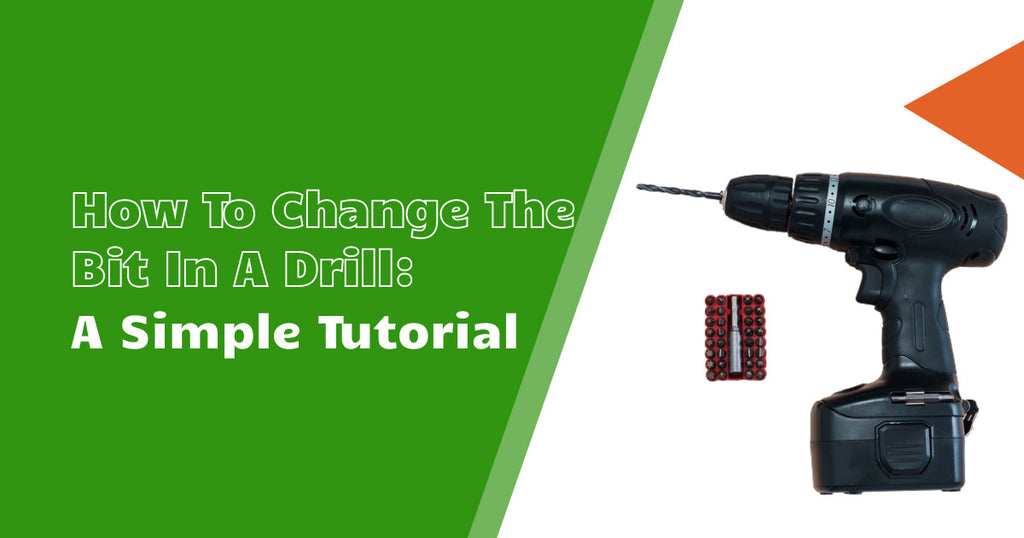
Knowing how to change the bit in a drill can be handy regardless of your needs. It doesn’t matter if you are a professional just starting with drilling or need to do some occasional drilling at home.
While changing a drill bit isn’t rocket science, it can sometimes get tricky with all the different chucks and chuck types. That’s why we have a detailed guide on changing a drill bit in the easiest steps.
Our guide covers the different types of chucks and provides clear instructions on changing the bit accordingly. Any confusion you may have had about changing drill bits will be cleared up by the end. So, let’s get going.
What is a Drill Chuck?

A drill chuck is the gripping mechanism at the front of a drill that holds and spins the drill bit. The clamp secures the bit to rotate with the drill motor.
The chuck tightly secures the shank, the round part of the drill bit. This shank fits into the chuck's jaws, clinging down and creating a strong connection.
As the drill motor spins, this rotation is transferred to the drill bit through the chuck, allowing it to cut into the material.
What are the Types of Drill Chucks?
Two types of drill chucks are available, keyed and keyless chucks, depending on the use cases, functionality, and various characteristics. Check them out one by one to better understand which one will suit your projects the best.
Keyed Chuck
This traditional chuck design uses a chuck key tool to tighten and loosen the jaws around the drill bit. The chuck key is inserted into designated holes, and turning it creates a gripping or releasing motion on the bit.
Pros:
- Ideal for heavy-duty drilling applications requiring high torque.
- It’s more durable and less prone to breakage, especially when used heavily.
- Keyed chucks are less expensive than their keyless counterparts.
- Straightforward and easier to understand for some users.
- Provide a more secure lock on the chuck with the keyed lock mechanism.
- A bit inconvenient to change bits using the chuck key
- Changing bits with a keyed chuck takes slightly longer
Keyless Chuck
This modern chuck design offers a more user-friendly experience, eliminating the need for a separate key. It features a sleeve around the chuck that you twist by hand to tighten or loosen the jaws.
Pros:
- Quick and easy bit changes with just a hand twist of the sleeve, saving time and effort.
- No worries about losing any key or wasting time looking for a separate key.
- Excellent choice for limited space because of the smaller size of keyless chucks.
- Changing the bits even with one hand makes it more convenient.
- Offers a wider range of compatible bit shank sizes than some keyed chucks.
Cons:
- A weak grip can lead to slippage and reduced drilling performance.
- More prone to wear and tear over time.
Tools or Equipment to Remove a Drill Bit from a Drill
Usually, you don’t need any additional tools or equipment to remove a drill bit from your drill machine. You already have most of the tools or equipment attached to the drill. These are essential parts of the drill that you should know about. The parts include -
- Jaws: The part that tightens the bit and keeps it in place.
- Chuck: The chuck is the part that controls the movement of the jaws, such as opening or closing them.
- Direction selector: You get the direction selector to decide the direction where the chuck will spin.
- Trigger: This is the button or switch that makes the drill run and determines how fast the chuck will spin.
How to Change a Drill Bit in a Drill with a Keyless Chuck?

If you use a cordless drill, you most likely have a keyless chuck. In that case, you don’t need any additional tools or keys to change the drill bit on your drill. Let’s follow the simple steps to change the drill bit in a keyless chuck.
Step 1: Loosen the Chuck
To change your drill bit, you first have to remove the old one. This requires you to loosen the chuck and then remove the drill bit.
Loosening the chuck is quite simple. All you have to do is take the drill bit into your hands. With one hand, you have to hold the handle; with the other, you have to hold the drill chuck.
Then, you must use the direction selector to put the chuck direction in counterclockwise mode. From there, you can easily loosen the chuck using the drill trigger.
Step 2: Use the Trigger to Remove the Old Bit
Once you have loosened the chuck, you can use the trigger to remove the old bit. When removing the bit, ensure the drill head points upwards so that the bit doesn’t fall out of the machine.
Now, slowly start using the trigger gently to spin the chuck, keeping your other hand still on the chuck. As the chuck starts spinning, it releases the jaws and keeps spinning freely.
You can release the trigger when the bit is out of the chuck. Then, you have to lock the direction selector in the neutral position. Finally, remove the bit from the drill chuck.
Step 3: Put the New Bit on and Lock the Chuck
Now, take your new drill bit and insert it into the chuck. Then, lock the chuck by turning the direction selector clockwise. Once you have done that, use the trigger to gently and slowly turn the chuck and tighten the jaws.
After that, the chuck should automatically lock the new bit with a tight jaw grip. You can check the tightness by twisting the chuck by hand.
How to Change a Drill Bit in a Drill with a Keyed Chuck?

Most of the corded power drills out there use a keyed chuck. Also, if you have a very old drill, you probably have a keyed chuck. The process of changing a drill bit in a keyed chuck is tricky. But with the following steps, even that becomes easy for you.
Step 1: Prepare the Chuck and Find the Key
First, you must make sure your drill is completely turned off. Unplug the drill from the power and then insert the wrench into the keyed chuck.
Now, look for the key. Usually, you will find it around the side of the drill press, or it can be attached to the cord. Get the key, and then insert the small hole in the chuck.
A knob-type extension on the key should fit the small hole. Along with the holes, you must match the teeth on the key to the teeth on the chucks. These are some jagged-shaped lines that should connect flawlessly.
Step 2: Turn the key and Loosen the chuck
Once you have securely fitted the chuck key, turn it counterclockwise. The chuck and key should spin like a gear mechanism if you do it right. When you see the jaws coming off loose, you can start spinning the chuck with your hands to loosen the chuck quickly.
Be careful when loosening the chuck because the bit may accidentally drop. This can damage the bit, or you may get hurt.
Step 3: Install the New Bit and Lock the Chuck
After removing the old bit, depending on the size of the new bit, you can either tighten or loosen the chuck even further.
If you want a smaller bit, you can tighten the chuck with your hands until it holds the new bit in place. Then, you have to use the key on the chuck and twist it to tighten it and lock the bit properly.
For a larger bit, you have to loosen the chuck with your hands and see if the bit fits. Then, in the same way, you use the key to tighten the chuck and lock the bit. And that’s it, you are done!
How to Quick Change a Drill Bit on an Impact Driver?
Quick changing a drill bit is usually a function you get to see on impact drivers. If you have an impact driver, you can follow the steps below to change your drill bit without any problem.
Step 1: Loosen the Chuck and Remove the Bit
Unlike the other chucks, the impact driver chucks use a spring-loaded mechanism where some ball detents hold onto the bit. To remove the bit, you must hold the chuck base using your fingers and then pull the chuck forward.
This should loosen the bit from the chuck, so grip it with your other hand before completely removing it. Then, you can slide the chuck and bit forward together to remove it.
Step 2: Install the New Bit
To install the new bit, you first point the impact driver upward to properly place the bit into the chuck.
Usually, these bits have hex-shaped shanks, so ensure they fit into the chuck properly. Keep in mind that simply placing the bit will not do it. You also have to lock the bit in place
Step 3: Locking the Bit in Place
Pull the chuck forward while keeping the impact driver pointing upward. This will release the detents inside the chuck, allowing the bit inside. Give your impact driver a little jiggle to ensure the bit sits properly inside the chuck.
Finally, you have to release the chuck to lock the bit and then pull it to see if it’s properly locked in.
Safety Considerations When Changing a Drill Bit
Changing a drill bit may not seem risky, but if you are not careful, even this can be risky. Here are some safety considerations for you to keep the machine and yourself safe.
- Always unplug the drill before changing the bit to prevent accidental activation while handling the chuck.
- Use the right bit. Using the wrong bit can damage the bit or the drill or cause injury.
- Before drilling, ensure the bit is fully inserted and securely fastened in the chuck.
- Protect your eyes from any flying debris that might come loose during drilling.
FAQs about the Best Quick Change Drill Bit Set
Well, we went through almost every part of changing a drill bit, but if you still have some questions, check these common ones below. These should clear out any confusion regarding changing a drill bit.
What part do you use to change a drill bit?
Changing a drill bit doesn’t require any extra parts or tools. Usually, it involves using almost all the parts of a drill, including the jaws, the chuck, the trigger, the direction selector, and, for keyed chucks, the key.
When should I replace my drill bit?
Even though you can replace your drill bit whenever you want, there are usually three signs you must. The first sign is when the drill bit gets dull and has ineffective edges. The second sign is when you are not getting the desired level of drilling performance. Lastly, if you see your drill consistently overheating, you must replace the drill bit.
What is the basic drill bit size?
While drill bits come in various sizes, some are more common than others. The minimum size in a set can be as small as 0.3mm, perfect for delicate tasks. On the other end of the spectrum, some sets include bits as large as 80mm for heavy-duty drilling. Common sizes include 9.53mm, 12.7mm, and 13mm drill bits.
Can I use any bit on any drill?
Most drills use standard drill bits, whether specialised for wood, metal, or general use. However, SDS drills require specific SDS bits with a unique shank design for a no-slip grip, which is ideal for high-impact drilling. Always choose the right bit for your drill type to ensure compatibility and project success.
Conclusion
To conclude, you can change the bit in a drill using simple steps.
With the help of our guide, you can change the drill bit on any kind of chuck, whether keyed, keyless, or specialised, like an impact driver. This is very easy to do if you follow the steps properly and maintain the safety considerations.
